本文详细介绍了如何在WordPress中自定义面包屑导航,提升用户体验和SEO效果。通过代码示例和步骤解析,帮助开发者轻松实现个性化面包屑功能。
在网站设计和开发中,面包屑导航(Breadcrumb Navigation)是一个重要的用户体验元素,它不仅帮助用户了解当前页面的位置,还能方便地返回上一级页面。对于WordPress网站来说,自定义面包屑导航不仅能提升用户体验,还能有效优化搜索引擎排名。本文将详细介绍如何在WordPress中实现自定义面包屑导航。

为什么需要自定义面包屑导航?
默认情况下,WordPress并没有内置面包屑导航功能。虽然市面上有许多插件可以提供这一功能,但自定义面包屑导航可以更好地满足个性化需求,并且减少插件的使用,提升网站性能。此外,自定义面包屑导航还能更好地控制SEO元素,提升网站在搜索引擎中的表现。
实现自定义面包屑导航的步骤
1. 创建面包屑函数
首先,我们需要在主题的`functions.php`文件中创建一个自定义函数来生成面包屑导航。以下是一个简单的示例代码:
function custom_breadcrumbs() {
// 定义面包屑导航的分隔符
$delimiter = '»';
// 定义首页链接
$home = '首页';
// 获取当前页面的URL
$current_before = '<span class="current">';
$current_after = '</span>';
if (!is_home() && !is_front_page() || is_paged()) {
echo '<div id="crumbs">';
global $post;
$homeLink = home_url();
echo '<a href="' . $homeLink . '">' . $home . '</a> ' . $delimiter . ' ';
if (is_category()) {
// 分类页面
global $wp_query;
$cat_obj = $wp_query->get_queried_object();
$thisCat = $cat_obj->term_id;
$thisCat = get_category($thisCat);
$parentCat = get_category($thisCat->parent);
if ($thisCat->parent != 0) echo(get_category_parents($parentCat, TRUE, ' ' . $delimiter . ' '));
echo $current_before . 'Archive by category "' . single_cat_title('', false) . '"' . $current_after;
} elseif (is_page() && !$post->post_parent) {
// 单一页面
echo $current_before . get_the_title() . $current_after;
} elseif (is_page() && $post->post_parent) {
// 子页面
$parent_id = $post->post_parent;
$breadcrumbs = array();
while ($parent_id) {
$page = get_page($parent_id);
$breadcrumbs[] = '<a href="' . get_permalink($page->ID) . '">' . get_the_title($page->ID) . '</a>';
$parent_id = $page->post_parent;
}
$breadcrumbs = array_reverse($breadcrumbs);
for ($i = 0; $i rewrite;
echo '<a href="' . $homeLink . '/' . $slug['slug'] . '/">' . $post_type->labels->singular_name . '</a>';
echo ' ' . $delimiter . ' ' . $current_before . get_the_title() . $current_after;
} else {
$cat = get_the_category(); $cat = $cat[0];
$cats = get_category_parents($cat, TRUE, ' ' . $delimiter . ' ');
if ($cats) {
echo $cats;
}
echo $current_before . get_the_title() . $current_after;
}
} elseif (!is_single() && !is_page() && get_post_type() != 'post' && !is_404()) {
// 自定义文章类型
$post_type = get_post_type_object(get_post_type());
echo $current_before . $post_type->labels->singular_name . $current_after;
} elseif (is_attachment()) {
// 附件页面
$parent = get_post($post->post_parent);
$cat = get_the_category($parent->ID); $cat = $cat[0];
echo get_category_parents($cat, TRUE, ' ' . $delimiter . ' ');
echo '<a href="' . get_permalink($parent) . '">' . $parent->post_title . '</a>';
echo ' ' . $delimiter . ' ' . $current_before . get_the_title() . $current_after;
} elseif (is_tag()) {
// 标签页面
echo $current_before . 'Posts tagged "' . single_tag_title('', false) . '"' . $current_after;
} elseif (is_author()) {
// 作者页面
global $author;
$userdata = get_userdata($author);
echo $current_before . 'Articles posted by ' . $userdata->display_name . $current_after;
} elseif (is_404()) {
// 404页面
echo $current_before . 'Error 404' . $current_after;
}
if (get_query_var('paged')) {
// 分页
if (is_archive() || is_single() || is_category() || is_tag() || is_day() || is_month() || is_year()) {
echo ' (';
echo __('Page') . ' ' . get_query_var('paged');
echo ')';
}
}
echo '</div>';
}
}
2. 调用面包屑函数
在需要显示面包屑导航的模板文件中(如`header.php`或`single.php`),调用我们刚刚创建的函数:
<?php custom_breadcrumbs(); ?>
3. 样式定制
为了使面包屑导航更美观,我们可以在主题的`style.css`文件中添加一些CSS样式。以下是一个简单的样式示例:
crumbs {
padding: 8px 15px;
background: f4f4f4;
color: 333;
font-size: 14px;
}
crumbs a {
color: 0275d8;
text-decoration: none;
}
.current {
color: ff4500;
}
总结
通过以上步骤,我们成功地在WordPress中实现了自定义面包屑导航。这不仅提升了用户体验,还优化了网站的SEO效果。自定义面包屑导航的方法灵活多变,可以根据具体需求进行调整和扩展。
希望本文能帮助你在WordPress开发中更好地应用面包屑导航功能,打造更优秀的网站。
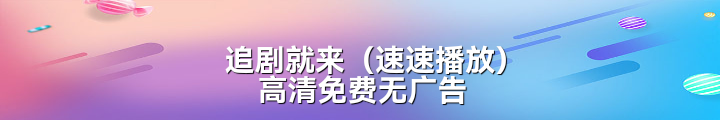


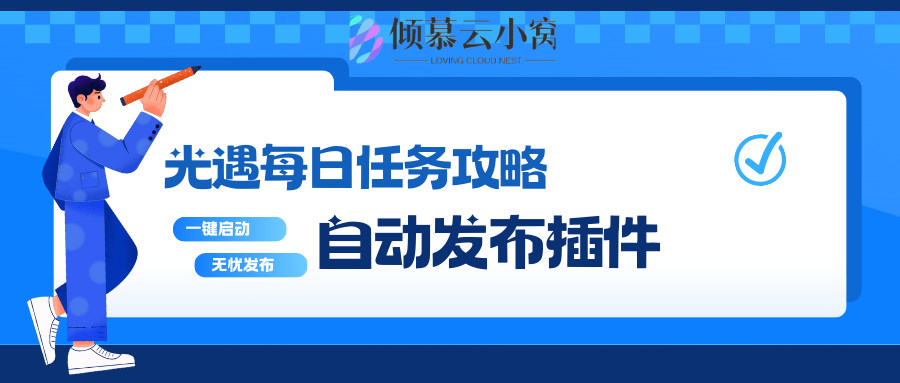




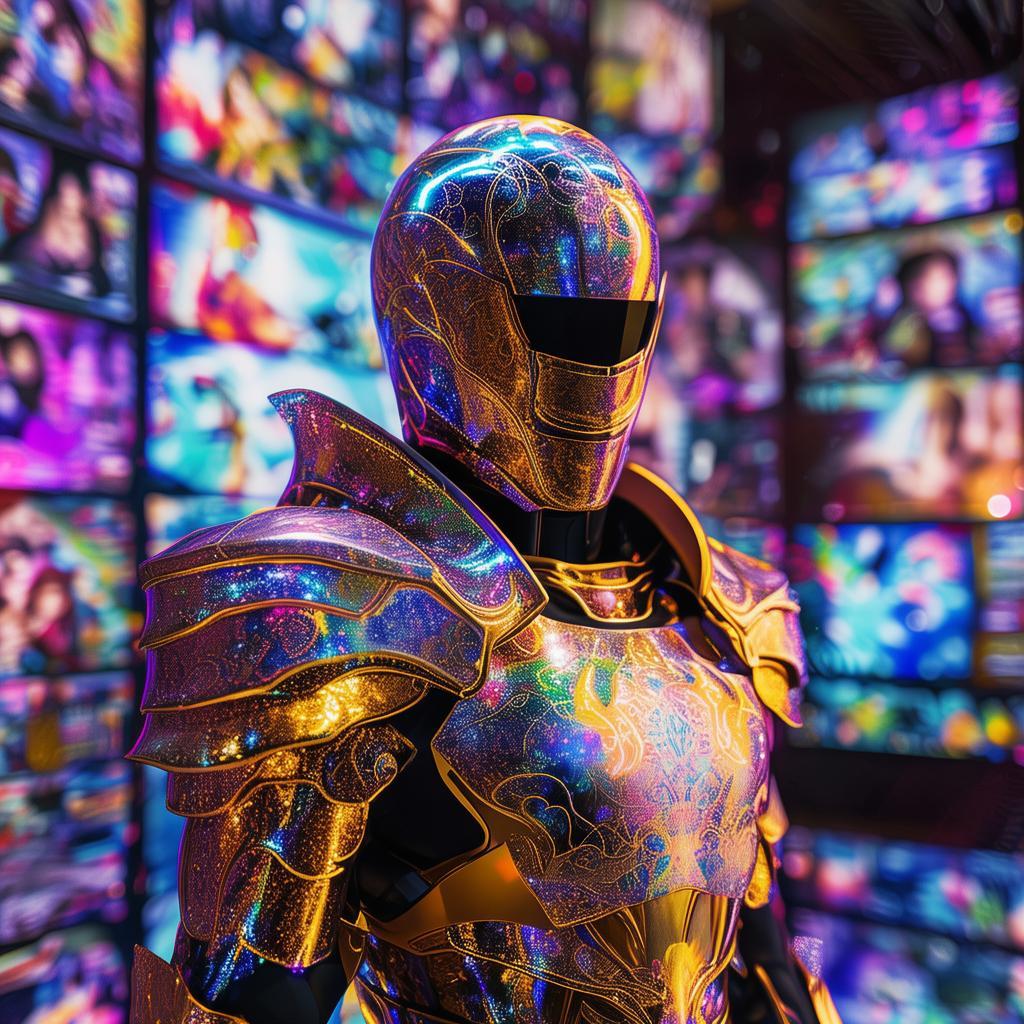

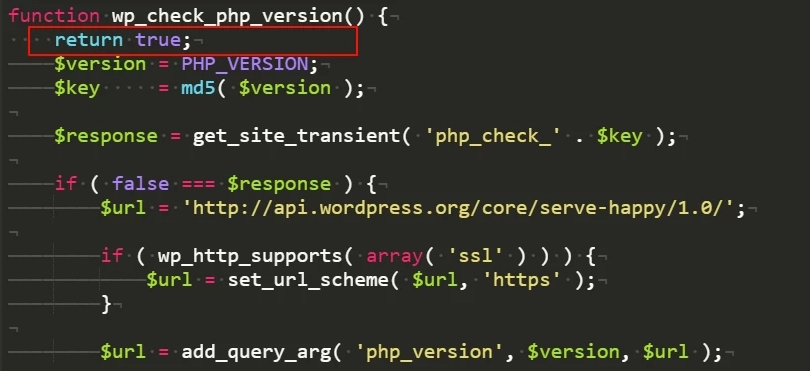




暂无评论内容